Why are you charing €16.99 for this upgrade?
Okay, we had planned to release a "free" upgrade to xBanners1, that would include some extra transitional effects and updates, but after further review of the xBanners codebase and plans for a "responsive" version, we decided it would be best if we started from scratch and develop a brand new product. So, that's what we did - we threw out everything from xBanners1 and started over and develop a brand new product with a whole new core, more features, fully responsive, better performance, touch support & loads more.
As existing xBanners customers, we wanted to keep the cost of upgrading as low as possible - while also providing you with a brand new product loaded with features and developed to the usual professional standards we strive for - hense the small upgrade fee, hope you don't mind?
What do I do to upgrade
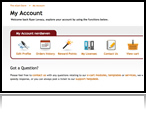
- Log into your account here »
- Go to the "My Liceses" page
- From the dropdown OrderID list, select the orderID where you previously purchased xBanner1
- The new page, will show your xBanners download and license key details. Below the "Download" link you will see an "Upgrade" link - click on this.
- You will be taking to a new "xBanners2 Upgrade" product page
- Add this product to your cart and checkout as normal.
- Please note, we can not accept reward points as partial payment for this upgrade


